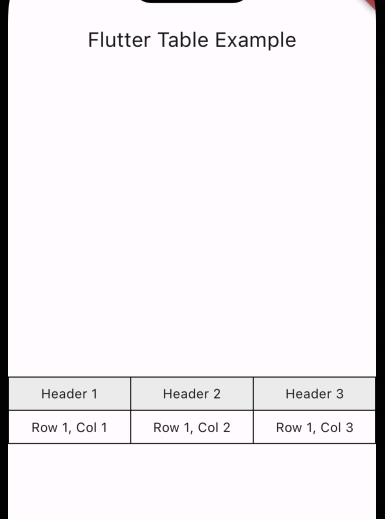Flutter는 다양한 UI 위젯을 제공하여 개발자들이 복잡한 레이아웃을 쉽게 구현할 수 있게 합니다. 그 중 하나가 Table 위젯입니다. Flutter Table 위젯은 데이터나 콘텐츠를 행과 열로 정렬하여 보여주는 데 유용합니다.

목차
Table 위젯이란?
Table 위젯은 Flutter에서 행과 열을 사용하여 데이터를 정렬하는데 사용하는 레이아웃 위젯입니다. 각 셀은 독립적으로 스타일링 및 정렬이 가능하며, 복잡한 그리드 기반의 UI를 만들 때 매우 유용합니다.
주요 특징
- 행과 열 구성: 테이블을 행과 열을 통해 쉽게 구성할 수 있습니다.
- 셀 스타일링: 각 셀을 독립적으로 스타일링할 수 있어 복잡한 레이아웃을 구현하는 데 유리합니다.
- 고정된 행과 열: 특정 행이나 열을 고정하여 보다 직관적인 데이터 배열을 만들 수 있습니다.
Flutter Table 사용법
다음은 기본적인 Table 위젯을 구현하는 예제입니다.
import 'package:flutter/material.dart';
void main() => runApp(MyApp());
class MyApp extends StatelessWidget {
@override
Widget build(BuildContext context) {
return MaterialApp(
home: Scaffold(
appBar: AppBar(
title: Text('Flutter Table Example'),
),
body: Center(
child: Table(
border: TableBorder.all(),
children: [
TableRow(children: [
TableCell(child: Center(child: Text('Cell 1'))),
TableCell(child: Center(child: Text('Cell 2'))),
TableCell(child: Center(child: Text('Cell 3'))),
]),
TableRow(children: [
TableCell(child: Center(child: Text('Cell 4'))),
TableCell(child: Center(child: Text('Cell 5'))),
TableCell(child: Center(child: Text('Cell 6'))),
]),
],
),
),
),
);
}
}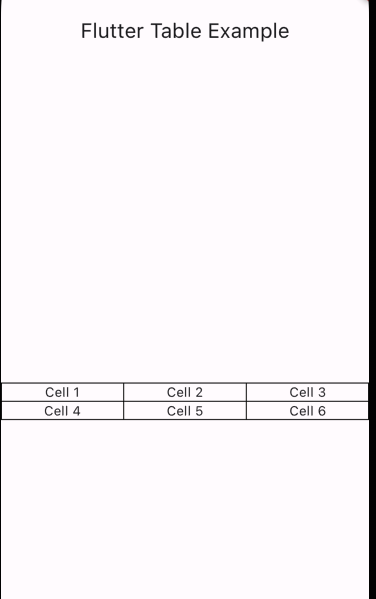
TableRow와 TableCell
TableRow와 TableCell은 Table 위젯의 기본 구성 요소입니다. 각 TableRow는 여러개의 TableCell을 포함할 수 있으며, TableCell은 개별적인 셀을 나타냅니다.
열 너비 및 정렬
Table 위젯에서는 각 열의 너비와 정렬을 지정할 수 있습니다.
Table(
border: TableBorder.all(),
columnWidths: {
0: FractionColumnWidth(0.2),
1: FractionColumnWidth(0.3),
2: FractionColumnWidth(0.5),
},
children: [
TableRow(children: [
TableCell(child: Center(child: Text('Short'))),
TableCell(child: Center(child: Text('Medium Text'))),
TableCell(child: Center(child: Text('A very long text example to demonstrate column widths'))),
]),
TableRow(children: [
TableCell(child: Center(child: Text('Row 2, Col 1'))),
TableCell(child: Center(child: Text('Row 2, Col 2'))),
TableCell(child: Center(child: Text('Row 2, Col 3'))),
]),
],
)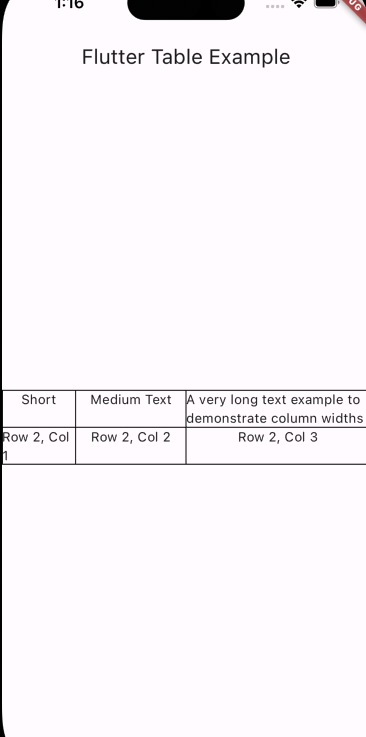
Table 위젯으로 스타일링하기
테이블 셀에 스타일을 적용하여 레이아웃을 좀 더 눈에 띄게 만들 수 있습니다.
import 'package:flutter/material.dart';
void main() => runApp(MyApp());
class MyApp extends StatelessWidget {
@override
Widget build(BuildContext context) {
return MaterialApp(
home: Scaffold(
appBar: AppBar(
title: Text('Flutter Table Example'),
),
body: Center(
child: Table(
border: TableBorder.all(),
children: [
TableRow(
decoration: BoxDecoration(color: Colors.grey[200]),
children: [
TableCell(
child: Padding(
padding: EdgeInsets.all(8.0),
child: Center(child: Text('Header 1')),
)),
TableCell(
child: Padding(
padding: EdgeInsets.all(8.0),
child: Center(child: Text('Header 2')),
)),
TableCell(
child: Padding(
padding: EdgeInsets.all(8.0),
child: Center(child: Text('Header 3')),
)),
]),
TableRow(children: [
TableCell(
child: Padding(
padding: EdgeInsets.all(8.0),
child: Center(child: Text('Row 1, Col 1')),
)),
TableCell(
child: Padding(
padding: EdgeInsets.all(8.0),
child: Center(child: Text('Row 1, Col 2')),
)),
TableCell(
child: Padding(
padding: EdgeInsets.all(8.0),
child: Center(child: Text('Row 1, Col 3')),
)),
]),
],
)),
),
);
}
}